
Getting a new smartphone obviously makes you happy. But all the happiness gets dissipated if the phone falls into the water. Many waterproof phones also come in the market but not everyone takes waterproof phones. Because they are expensive.
Join my telegram channel;http://@Technicalmechzone

In such a situation, if the phone falls in water or gets soaked in rain, then in some ways they can be fixed. Here are the ways you can fix a phone that falls in water.
Follow me on Dailyhunt :https://profile.dailyhunt.in/technicalmechzone
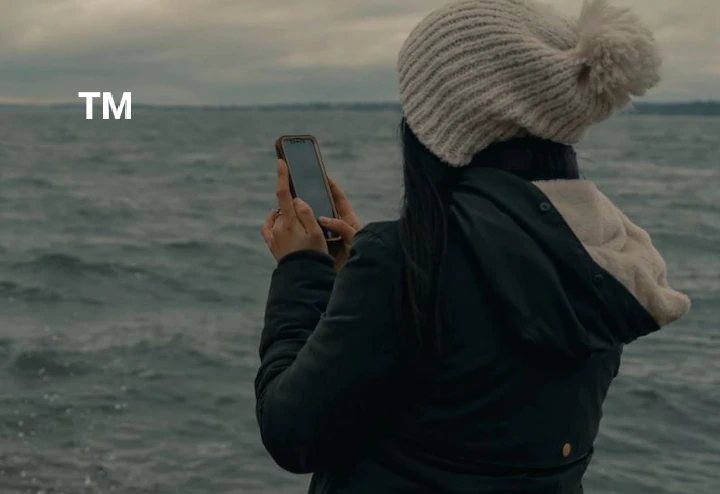
After removing the phone falling in the water, do not try to turn it on. Many people turn on the phone to check whether the phone is working or not. Which is wrong. Our advice will be, do not do this at all.

Apart from this, do not even try to charge the phone at that time. Do not dry the phone with a hair dryer. There is a lot of hot air coming out of the hair dryer, it can cause great damage to the parts of your phone. Even by giving normal air, water can reach the parts of the phone where it has not reached. This can cause more damage to your phone.
Go my youtube channel:https://youtube.com/channel/UC3QTtXnz79o583B9JuDxMGw
It has become a matter of what not to do after the phone falls into the water. Now let’s talk about what can be done to save the phone after the phone falls into the water.

If the phone is powered on even after getting out of the water, then first turn it off. Remove the SIM card and micro-SD card from the phone. If your phone has a removable battery, then also remove the battery. If possible, take the phone with a non-removable battery to the mobile repairing shop and get its battery removed.
You can also do this yourself by watching tutorial videos from YouTube. But if you are not a tech-savvy, it would be better to take it to a mobile repairing shop. Chances of damage to the phone are greatly reduced due to battery removal.

With the help of cloth, dry the maximum water in the phone. Then put the phone in the sack of rice and leave it inside. This method is used a lot to dry the phone
This method is used a lot to dry the phone. Leave it in a sack of rice for at least 24 hours. After this, check whether your phone is on or not.
If the phone is not turned on, then the phone’s battery may be damaged. Get it done by a professional mechanic.
My facebook page;https://www.facebook.com/124473668945900/posts/510029193723677/?app=fbl
If the phone is on, then check whether the phone speakers are working properly by playing music or video from the phone. If everything is working properly then your phone is perfectly fine.

Apart from all these, you can also use the water resistant cover you are getting in the market. These covers give a considerable degree of protection even after your phone falls into the water.
Posted by Technical Mechzone












